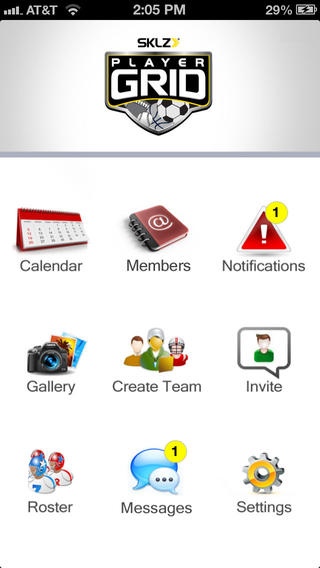PlayerGrid 3.11
Continue to app
Free Version
Publisher Description
**** FREE FOR A LIMITED INTRODUCTORY PERIOD **** PlayerGrid's interactive iPhone application lets you keep track of multiple sports team schedules and events. It will notify you instantly, in the manner you choose (text, email or push notification) the moment a coach or manager adds, updates or cancels any event. Besides its interactive calendar, that syncs seamlessly with other popular calendars like iCal and Google, PlayerGrid features a team specific message center, photo gallery, roster, custom team merchandise and latest notifications panel. And everything in the PlayerGrid app syncs seamlessly with its popular web app. What makes PlayerGrid so welcome, especially for busy parents, is knowing all their children s activities are dynamically updated in one convenient app accessible anywhere, anytime. With PlayerGrid, you get the peace of mind that you ve always got the most updated activity schedule in the palm of your hand. PlayerGrid teams start with a coach or manager inviting all team members to a private and shared team on PlayerGrid. If you re not a coach or manager, a simple invite process allows you to invite your coach to the 30-second signup process. Some of the powerful features in PlayerGrid include: * Automated push notifications for event updates * Interactive activity calendar that syncs with iCal, Google, etc. * Invite other coaches or team parents/players * Quickly create new teams and invite members * Team message center * Roster information and photos * Custom Team Merchandise * Photo gallery and camera integration * Multiple administrators can be assigned * Handles multiple teams and schedules * Customize settings to your preference
Requires iOS 5.0 or later. Compatible with iPhone, iPad, and iPod touch.
About PlayerGrid
PlayerGrid is a free app for iOS published in the Health & Nutrition list of apps, part of Home & Hobby.
The company that develops PlayerGrid is Performance HQ Inc. The latest version released by its developer is 3.11.
To install PlayerGrid on your iOS device, just click the green Continue To App button above to start the installation process. The app is listed on our website since 2010-06-24 and was downloaded 3 times. We have already checked if the download link is safe, however for your own protection we recommend that you scan the downloaded app with your antivirus. Your antivirus may detect the PlayerGrid as malware if the download link is broken.
How to install PlayerGrid on your iOS device:
- Click on the Continue To App button on our website. This will redirect you to the App Store.
- Once the PlayerGrid is shown in the iTunes listing of your iOS device, you can start its download and installation. Tap on the GET button to the right of the app to start downloading it.
- If you are not logged-in the iOS appstore app, you'll be prompted for your your Apple ID and/or password.
- After PlayerGrid is downloaded, you'll see an INSTALL button to the right. Tap on it to start the actual installation of the iOS app.
- Once installation is finished you can tap on the OPEN button to start it. Its icon will also be added to your device home screen.